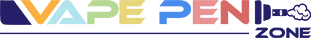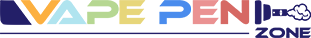510 Mod Vape how to use? If you are still struggling with it, here is a detailed guide from Disposable Vape Global to help you get a command of it.
- Fully charge battery
- Installing your cartridge
- Activating the vape
- Adjust the heat control setting
- Preheating
- Usage
- Turn it off
- Storage
Let’s move on to the details in the following paragraphs.
Introduction
The new 510 Mod by 510 Flower Vape is one of the smallest 510 mods. Half the size of a lighter, it offers various functions like a preheating system, a charging system and 3 heating levels.
If you have a need for stealth vaping or convenient travelling, this mod vape is certainly your choice!
How To Use 510 Mod Vape?
A USB charging port is on the back of the 510 mod vape device, compatible with the Type-C charging port.
Ensure the 510 mod vape battery is fully charged before activation.
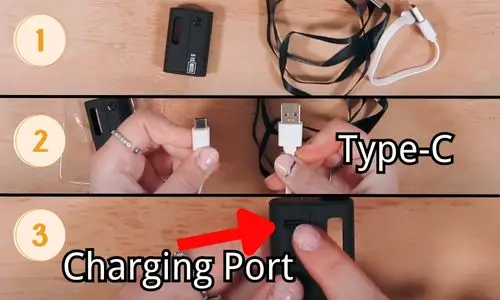
Below are the quick steps on how to use a cart on a box mod 510 vape.
- Remove cartridge cover
- Take the 510 threaded cartridge and screw it clockwise into the base.
- Reconnect the cartridge cover.
When installing the cartridge, be careful not to over-tighten it.

Press the button 5 times quickly to get it on, which is accompanied by a blue flashing light 2 times.

Click the button 3 times rapidly to adjust 3 voltage levels with 3 corresponding indicator lights.
- Purple: Low / 3.4V (Recommended level to maintain the coil and prevent e-liquid leaking)
- Blue: Middle / 3.7V
- Red: High / 4.2v
Then, click one more time to confirm your preferred heat level.

With the voltage set, press the button 2 times rapidly to trigger the 15-second preheating procedure.
The button flashes through different colours on the device while preheating.
If you want to quit the pre-heating process, just press the button 1 time to stop it.
After the preheating is done, enjoy your vaping by continuously holding the button.
The super small size of 510 mod vapes is suitable for stealth vaping by hiding the vape in your palms.
You could also try the mouth-to-lung method to stealth vaping.
- Pull the vapour from the mouthpiece to your mouth.
- Hold the vapour in your lungs for 8-10 seconds.
When not in use, click the button quickly 5 times to turn it off.
Or it will trigger the auto-shutdown setting when not used for over 180 seconds.
If you prefer an easier process, choose the IGET Bars Vape. With simple puff activation, auto shutdown features and up to 30+ flavours, it’s a perfect choice for those who seeking simple and convenient vaping.
No need to charge, install or preheate, just enjoy IGET Bar vaping!
IGET Bar 3500 Puffs Sale
Remove the cartridge by screwing it anticlockwise from the base. Store the cartridge and mod vape device upright in a cool and dry place.
Verdict
Above all are the steps on how to use 510 mod vape. With this small vape, you can easily adjust the throat hit and achieve stealth vaping without bothering others.
If you are still interested in other information about vapes, welcome to subscribe to the VapePenZone and enjoy hassle-free vaping ahead of the crowds!
FAQ
How do you hit a 510 vape?
A 510 vape requires the following steps to hit it:
- Screw the cartridge clockwise into the base
- 5 clicks to turn it on, and wait for 2 seconds
- 3 clicks to adjust voltage level, 1 more click to confirm
- 2 clicks to preheat, and wait for 15 seconds
- Hold the button and inhale to vape
- Pull the vapour from mouth to lung for 1-2 seconds
How do you use a vape mod for beginners?
Here are the detailed steps to use mod vape:
- Assembling the vape
- Charge battery fully
- Install the coil and prime sufficiently
- Refill the e-liquid
- Connect the tank or cartridge on the base
- Press the button to turn it on(usually 5 times)
- Adjust settings
- Hold the button and inhale
- Turn it off and remove the cartridge
- Regularly maintain the mod vape
What are the color settings on a 510 vape pen?
The colour settings of 510 mod vape indicate 3 conditions guiding how to use a vape pen.:
- When pressed 5 times, a blue flashing light 2 times is the signal of activation.
- When pressed 3 times, the flashing purple, blue, and red lights represent 3 voltages. Purple = Low/3.4V, Blue = Middle/3.7V, and Red = High/4.2V.
- When pressed 2 times, the light flashes rapidly with constantly changing colours, indicating a 15-second preheating is in progress.
How do you use a battery operated vape?
In some connected vape pen battery instructions, device activation and shutdown require five quick button presses.
Depending on the process, a battery-powered vape pen requires pressing buttons at different frequencies.